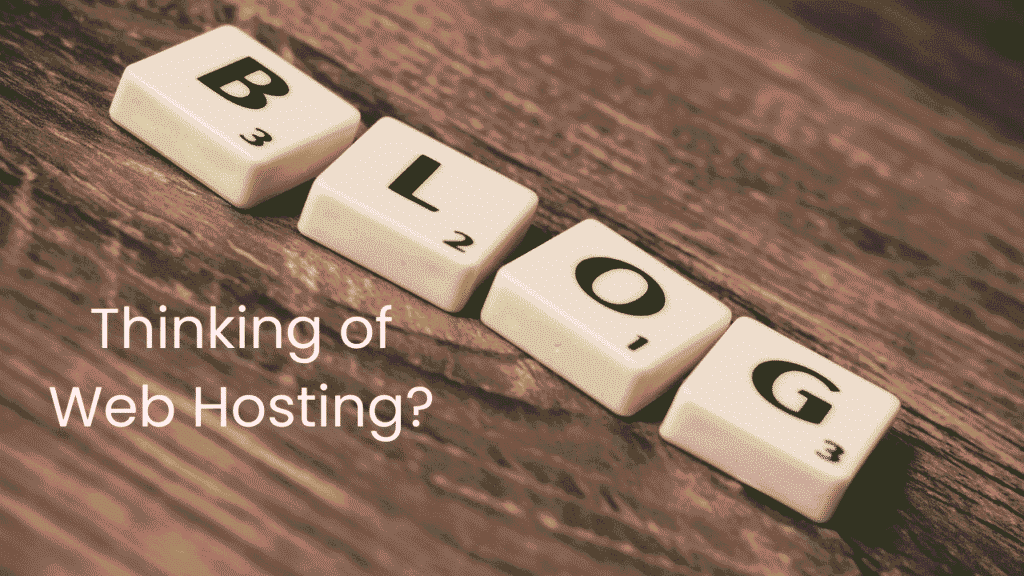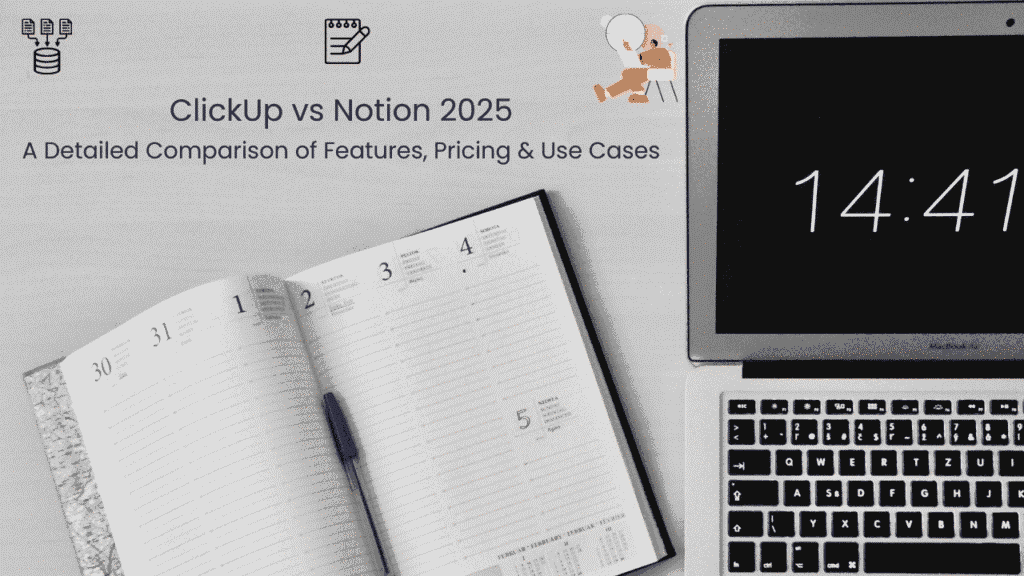Whether you’re a beginner learning to code, a student in computer science, or a professional developer, your laptop is your most important tool. The right machine can make coding smooth and efficient; the wrong one can lead to frustration, lag, and lost productivity.
This guide will break down the essential programming laptop requirements for 2025—from CPU and RAM to display and keyboard quality—so you can choose a laptop that fits your needs and budget.
As an Amazon Associate and participant in other affiliate programs, I earn from qualifying purchases made through links on this site. Our recommendations are based on genuine belief in the products' value, not the commission received.
Why Laptop Specifications Matter for Programming
Programming isn’t just about writing code. You might be running virtual machines, compiling large codebases, testing in Docker containers, or designing UI—all of which demand processing power, memory, and speed.
A well-chosen laptop ensures:
- Faster compilation and execution
- Smooth multitasking between IDE, browser, and terminal
- Longer lifespan without needing upgrades
- Better portability if you work remotely
We have highlighted the basic requirements needed for programming, you can proceed to read the requirements and you can also click here to view the shortlisted programming laptops.
Essential Programming Laptop Requirements
1. Processor (CPU)
The CPU is the brain of your laptop. For programming, you need a processor that can handle multiple tasks efficiently.
Recommendations:
- Intel: Core i5 or i7 (11th Gen or newer)
- AMD: Ryzen 5 or Ryzen 7
- Apple: M1, M2, or M3 chips
Who needs what?
- Web development, Python scripting, mobile development: Intel i5 / Ryzen 5 or Apple M1
- Game development, machine learning, running virtual machines: Intel i7 / Ryzen 7 or Apple M2/M3
2. Memory (RAM)
RAM affects how many applications you can run simultaneously without slowdowns.
Recommendations:
- Minimum: 8GB
- Recommended: 16GB
- Advanced (ML, VM, heavy IDEs): 32GB+
3. Storage (SSD)
Always choose Solid State Drive (SSD) over Hard Disk Drive (HDD).
Recommendations:
- Minimum: 256GB SSD
- Recommended: 512GB SSD
- Ideal: 1TB SSD (especially for virtual machines, Docker, and large projects)
4. Display
You’ll spend hours staring at your screen. Quality matters.
Size: 13–16 inches (portability vs. screen real estate)
Resolution: Full HD (1920×1080) minimum. 4K is optional.
Panel: IPS for better viewing angles and color accuracy.
5. Battery Life
Aim for 8+ hours of battery life if you work on the go.
Top performers: Apple MacBook Pro, Dell XPS 13, Lenovo ThinkPad series.
6. Keyboard and Trackpad
A comfortable keyboard is crucial for long coding sessions. Look for:
- Good key travel
- Backlit keys
- Precise trackpad (or plan to use an external mouse)
7. Operating System (OS)
- macOS: Preferred by many developers for its Unix-based terminal and stability.
- Windows: Broad software support + WSL (Windows Subsystem for Linux).
- Linux: Full control and customization (ideal for DevOps, backend).
8. Ports and Connectivity
Ensure you have enough USB-C/Thunderbolt ports, HDMI, and SD card slots based on your workflow. A lack of ports may require a dongle or docking station.
Would you like to check the shortlisted laptops for your programming requirements.
Recommended Laptops for Different Programming Needs
Best All-Around: Apple MacBook Pro 14-inch (M3)
- CPU: Apple M3
- RAM: 16GB
- Storage: 512GB SSD
- Pros: Excellent performance, great battery, macOS optimization
- Cons: Expensive, limited ports
- Ideal for: iOS development, full-stack development, designers who code.
Best for Windows Users: Dell XPS 13 Plus
- CPU: Intel Core i7-1355U
- RAM: 16GB
- Storage: 512GB SSD
- Pros: Sleek, powerful, bright display
- Cons: No headphone jack, can heat under load
- Ideal for: .NET developers, web developers, students.
Best Budget Option: ASUS ZenBook 14X OLED
- CPU: Intel Core i5-12500H
- RAM: 8GB (upgrade if possible)
- Storage: 512GB SSD
- **Pros Beautiful OLED display, solid performance
- Cons: RAM not upgradeable
- Ideal for: Beginners, students, front-end developers.
Best for Linux/DevOps: Framework Laptop 13
- CPU: Intel Core i5-1340P
- RAM: 16GB
- Storage: 512GB SSD
- Pros: Repairable, modular, Linux-compatible
- Cons: Requires DIY comfort
- Ideal for: Linux enthusiasts, DevOps engineers, tinkerers.
Laptop Setup Tips for Programmers
- Use an external monitor for more screen space.
- Invest in a good docking station if you use multiple peripherals.
- Keep your laptop cool with a stand or cooling pad during heavy tasks.
- Install essential developer tools: IDE (VS Code, IntelliJ), Docker, Git, and a package manager (Homebrew, Chocolatey).
FAQ
❓ Can I use a gaming laptop for programming?
Yes, but they are often heavier, have shorter battery life, and can be noisy. Only choose one if you also plan to game.
❓ Is 8GB RAM enough for programming?
It’s the minimum. It works for light web development or learning, but 16GB is strongly recommended for professional work.
❓ Should I choose Mac or Windows for programming?
It depends:
- Choose Mac for iOS development or if you prefer Unix-based systems.
- Choose Windows for .NET, game development, or if you use WSL for Linux tools.
❓ Do I need a dedicated GPU for programming?
Only for machine learning, game development, or 3D rendering. For most coding (web, apps, scripts), integrated graphics are sufficient.
❓ How often should I upgrade my programming laptop?
Every 4–5 years, or when your laptop can no longer handle your development environment efficiently.
Conclusion
Choosing the right laptop for programming doesn’t have to be overwhelming. Focus on CPU (Intel i5/Ryzen 5 or better), RAM (16GB), and SSD storage as your baseline.
If you work with advanced tasks like machine learning or virtual machines, prioritize more RAM (32GB) and a powerful CPU.
For those also considering a full workstation setup, pairing your laptop with a external monitor can significantly boost productivity. You can learn more in our guide to the best laptops for remote work, which includes options great for developers.
Ready to choose? Use this guide to match your programming needs with the perfect laptop or click here to review the shortlisted laptops to save you some time.