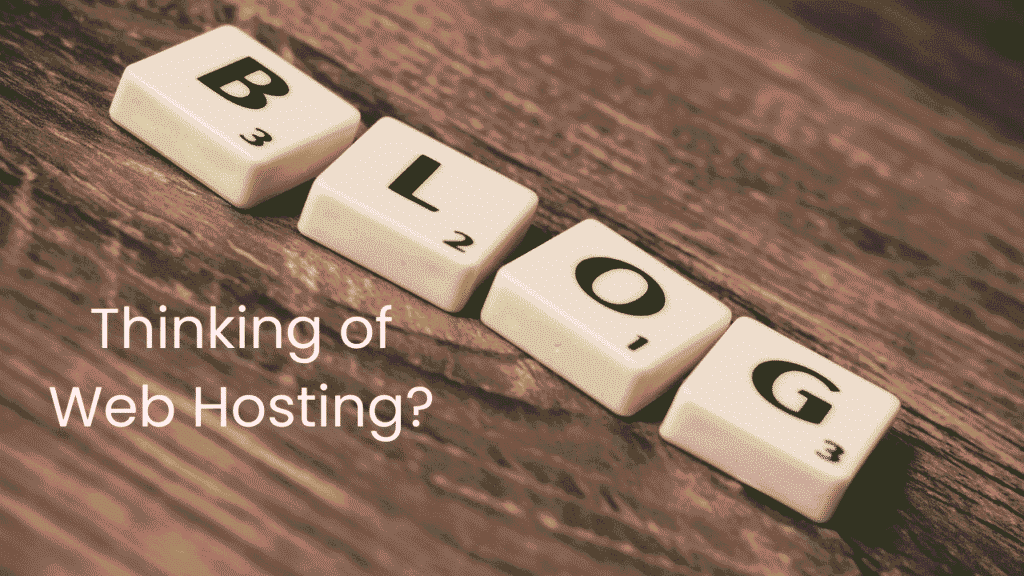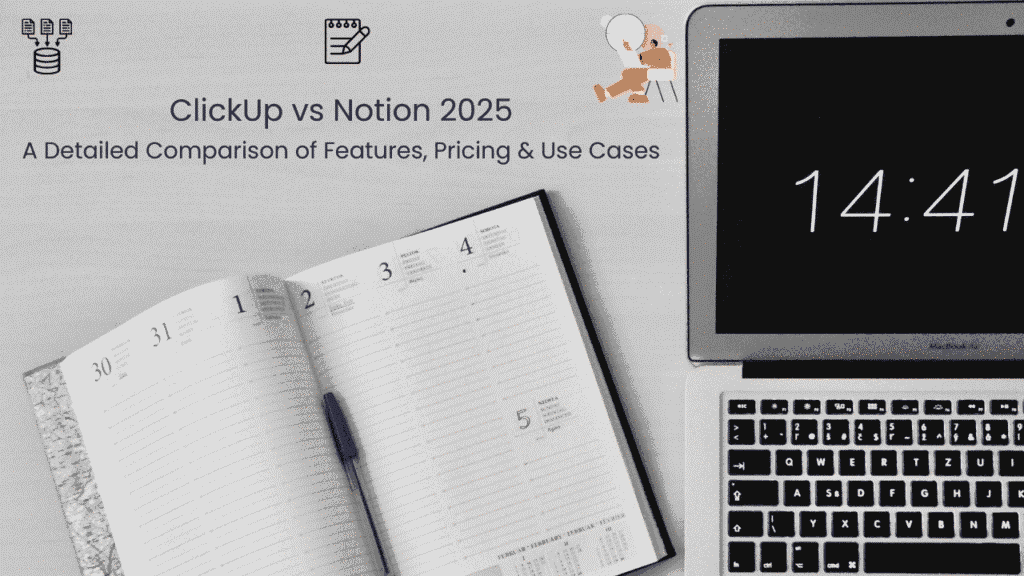The MacBook Pro has long been a favorite among developers for its powerful performance, sleek design, and robust macOS environment. But with Apple’s continuous evolution—especially with the M-series chips—is a MacBook Pro still a worthy choice for programming in 2025?
In this review, we break down the MacBook Pro’s performance for coding, its pros and cons, which models suit which developers, and how to set up your machine for maximum productivity.
This article contains affiliate links to products. As an Amazon Associate, I earn from qualifying purchases made through these links. This does not affect the price you pay and helps fund the free guidance we provide.
Why Developers Choose MacBook Pro
- macOS: A Unix-based operating system ideal for development, with native Terminal access and broad tool compatibility.
- Performance: Apple’s M-series chips deliver exceptional speed and energy efficiency.
- Build Quality: Premium design, excellent keyboards, and industry-leading trackpads.
- Battery Life: All-day coding on a single charge.
- Resale Value: Holds value better than most Windows alternatives.
MacBook Pro Specs Overview (2025 Models)
| Model | Size | Chip | RAM | Storage |
|---|---|---|---|---|
| MacBook Pro | 14-inch | M3 Pro | 18GB – 36GB | 512GB – 8TB SSD |
| MacBook Pro | 16-inch | M3 Max | 36GB – 128GB | 1TB – 8TB SSD |
All models feature Liquid Retina XDR displays, multiple Thunderbolt 4 ports, and up to 22 hours of battery life. You can review all the MacBook Pro on best prices available.
Performance for Different Programming Tasks
✅ Web Development
- Handles modern stacks like React, Node.js, Vue, and Django effortlessly.
- Smooth performance with live reloading, containers, and simulators.
✅ Mobile Development (iOS/macOS)
- Essential for building and testing iOS apps using Xcode.
- Simulators run flawlessly on Apple Silicon.
⚠️ Data Science & Machine Learning
- Strong CPU performance for mid-level data tasks and ML prototyping.
- Lacks native NVIDIA CUDA support for heavy GPU-based training.
❌ Game Development
- Not ideal for Unreal Engine or heavy Unity development due to limited GPU compared to high-end Windows rigs.
✅ DevOps & Docker
- Docker, Kubernetes, and virtualization tools run smoothly on macOS.
Pros of Using MacBook Pro for Coding
- Silent Operation: Efficient cooling even under load.
- Software Support: All major IDEs (VS Code, IntelliJ, PyCharm) are fully optimized.
- Security: Less vulnerable to malware than Windows.
- Portability: Especially the 14-inch model—powerful yet travel-friendly.
Cons to Consider
- Price: More expensive than comparable Windows machines.
- Limited Upgradeability: RAM and SSD are soldered—choose your configuration carefully.
- Ports: Still limited on base models; you may need dongles or docks.
- Not Ideal for Windows-Only Tools: .NET Framework or DirectX development requires a Windows machine or VM.
Which MacBook Pro Is Right for You?
- 14-inch MacBook Pro (M3/M3 Pro): Perfect for most developers—web, mobile, scripting.
- 16-inch MacBook Pro (M3 Max): Best for AI researchers, video editors, or those running multiple VMs/containers.
For a deeper look at how to choose the right specs for programming, see our guide on programming laptop requirements.
Essential Setup Tips for Developers
- Terminal & Package Manager:
- Install iTerm2 and Oh My Zsh for a better terminal experience.
- Use Homebrew to install developer tools like Git, Python, Node, and more.
- IDE Recommendations:
- VS Code (lightweight, extensible)
- JetBrains Suite (IntelliJ, PyCharm—powerful for large projects)
- Xcode (essential for iOS/macOS development)
- External Monitor:
- Expand your screen real estate for better multitasking. Learn what to look for in our upcoming guide to the best monitors for programming.
- Docking Station:
- A Thunderbolt or USB-C dock can help you connect multiple peripherals.
FAQ
❓ Is MacBook Pro good for Python programming?
Absolutely. macOS comes with Python pre-installed, and tools like PyCharm and Jupyter work seamlessly.
❓ Can I run Linux on a MacBook Pro?
Yes, using virtualization tools like Parallels or UTM. Native support via Asahi Linux is improving but still experimental.
❓ How much RAM do I need for programming on a MacBook Pro?
8GB is the minimum, but 16GB is recommended. For heavy tasks like running virtual machines or large containers, consider 32GB or more. For more guidance, see our detailed article on programming laptop requirements.
❓ MacBook Air vs. Pro for programming: which is better?
The Pro has active cooling (fans) for sustained performance, making it better for long compiles or renders. The Air is thinner and lighter but may throttle under extended heavy load.
Conclusion
The MacBook Pro remains a top-tier machine for programmers in 2025, especially those in web, mobile, or open-source development. Its blend of power, portability, and macOS makes it a compelling choice.
However, if your work relies on Windows-specific tools, high-end GPU computation, or requires extensive hardware customization, a powerful Windows laptop might be more suitable.
Interested in a MacBook Pro?
Check the latest models and deals to find the right fit for your development needs.