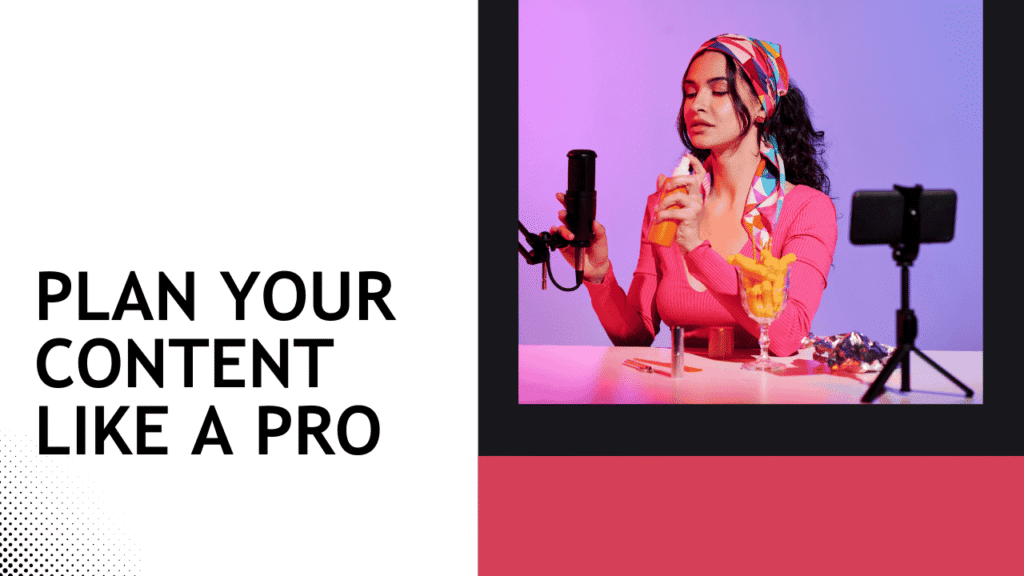Your homepage is the digital front door to your brand, business, or passion project. It’s often the first impression visitors have—and in 2025, a clean, fast, and compelling homepage is non-negotiable.
Whether you’re a small business owner, freelancer, or blogger, this guide will walk you through how to create a homepage that captures attention, builds trust, and drives action. No design or coding experience needed.
Why Your Homepage Matters More Than Ever
- First Impressions: Visitors decide within seconds whether to stay or leave.
- SEO Impact: Google uses homepage signals to understand your site’s topic and authority.
- Conversion Hub: Your homepage guides users to key actions—signing up, buying, or contacting you.
A well-structured homepage doesn’t just look good—it works hard to achieve your goals.
What Makes a Great Homepage?
Before you start building, understand these core elements:
- Clear Value Proposition: Immediately answer: “What do you offer, and why should I care?”
- Intuitive Navigation: Menus should be simple and direct.
- Visual Hierarchy: Use headings, spacing, and contrast to guide the eye.
- Strong Call-to-Action (CTA): Buttons like “Get Started,” “Learn More,” or “Buy Now.”
- Trust Signals: Testimonials, logos of clients, or security badges.
- Mobile-Friendly Design: Over half of all web traffic is on mobile devices.
Step 1: Plan Your Homepage Layout
Start with a rough sketch (wireframe). You can use tools like Figma or even a simple notebook.
Typical homepage sections include:
- Header: Logo + navigation menu.
- Hero Section: Headline, subheadline, primary CTA.
- Features/Services: What you offer (with icons or images).
- About/Proof: Brief intro + testimonials or stats.
- Footer: Contact info, social links, secondary navigation.
If you’re managing this project alongside other tasks, using a tool from our list of the best project management tools for small teams can help you stay organized.
Step 2: Choose Your Platform
You don’t need to code from scratch. Here are the top options:
- WordPress.org: The most flexible choice. You’ll need web hosting, but you have full control.
- Website Builders: Wix, Squarespace, or Webflow—easier but less customizable.
- Custom HTML/CSS: Only recommended for developers.
For most users, WordPress + a page builder offers the best balance of ease and power. If you go that route, you’ll need reliable hosting. We break down the options in our guide on how to choose the best web hosting for your blog.
Step 3: Set Up Your Domain and Hosting
- Choose a domain name that’s short, memorable, and relevant.
- Select a hosting plan that matches your traffic expectations.
- Install WordPress (most hosts offer one-click installation).
Step 4: Design Your Homepage
A) Pick a Theme
Choose a lightweight, mobile-friendly theme like:
- Astra
- GeneratePress
- Kadence
These work seamlessly with popular page builders.
B) Use a Page Builder
Drag-and-drop builders make design easy:
- Elementor
- Divi
- Beaver Builder
Simply add sections (rows, columns) and elements (text, images, buttons).
C) Craft Your Content
- Headline: Clear and benefit-driven (e.g., “Professional Web Design for Small Businesses”).
- Body Text: Scannable—use short paragraphs and bullet points.
- CTAs: Action-oriented language (“Start Your Free Trial,” “Download the Guide”).
As you write, keep SEO in mind. For a detailed checklist, refer to our on-page SEO guide.
Step 5: Optimize for Performance and SEO
- Image Optimization: Compress images before uploading.
- Speed: Use caching plugins (WP Rocket, W3 Total Cache).
- SEO: Add meta titles, descriptions, and alt text for images.
- Mobile Test: Preview your homepage on phones and tablets.
Remember, a slow homepage costs you visitors and rankings.
Step 6: Add Key Functionality
- Contact Form: Use plugins like WPForms or Contact Form 7.
- Newsletter Signup: Connect Mailchimp or ConvertKit.
- Social Media Links: Icons linking to your profiles.
Step 7: Test and Launch
- Check all links and buttons.
- Test across browsers (Chrome, Firefox, Safari).
- Ask friends or colleagues for feedback.
- Once you’re happy, hit “Publish”!
FAQ
❓ How long does it take to build a homepage?
With a page builder, you can create a basic homepage in 2-4 hours. Refinement may take longer.
❓ Can I change my homepage later?
Yes! You can update content, images, and layout anytime.
❓ Do I need a designer?
Not necessarily—page builders let you create professional designs yourself. But for complex branding, a designer can help.
Conclusion
Creating a website homepage is one of the most impactful steps you can take to establish your online presence. By following this guide—planning your layout, choosing the right tools, writing clear content, and optimizing for performance—you’ll build a homepage that works for you 24/7.
Ready to begin? Choose your platform, gather your content, and start building today.