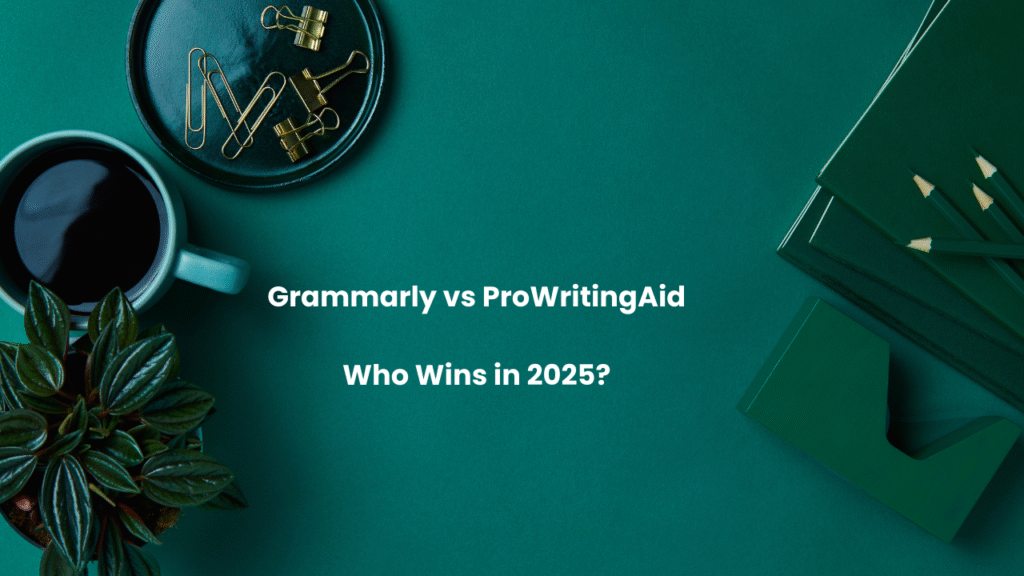Canva has become the go-to design tool for millions of creators, marketers, and small business owners. But with both free and paid versions available, many users face the same question: is Canva Pro worth the upgrade?
In this honest 2025 review, we break down every difference between Canva Free and Canva Pro—from features and pricing to real-world value—so you can decide whether upgrading makes sense for your needs and budget.
Quick Summary: Canva Free vs Pro at a Glance
| Feature | Canva Free | Canva Pro |
|---|---|---|
| Price | Free | $12.99/month (billed annually) |
| Stock Photos | 1 million+ free photos | 100 million+ premium photos |
| Templates | 250,000+ free templates | 600,000+ premium templates |
| Background Remover | Limited uses | Unlimited |
| Brand Kit | Basic | Advanced with multiple logos/fonts |
| Cloud Storage | 5GB | 1TB |
| Team Collaboration | Limited | Advanced team features |
Detailed Feature Comparison
1. Design Templates & Assets
Canva Free: Access to 250,000+ free templates and 1 million+ stock photos
Canva Pro: 600,000+ premium templates and 100 million+ premium stock assets
The Verdict: If you create designs regularly, the template and asset library alone can justify the Pro cost.
2. Background Removal Tool
Canva Free: Limited background removal uses
Canva Pro: Unlimited background removal with one click
The Verdict: Essential for e-commerce businesses, social media managers, and anyone working with product photos.
3. Brand Kit Features
Canva Free: Basic color and font saving
Canva Pro: Full brand kits with multiple logos, color palettes, and font combinations
The Verdict:* If you’re managing business branding, this feature alone is worth the upgrade. For personal use, the free version might suffice.
4. Cloud Storage & Organization
Canva Free: 5GB storage with basic folders
Canva Pro: 1TB storage with advanced organization features
The Verdict:* 5GB fills up quickly if you’re creating regular content. 1TB is essentially unlimited for most users.
Who Should Upgrade to Canva Pro?
✅ Definitely Upgrade If You’re:
- Social Media Manager: Creating daily content for multiple platforms
- Small Business Owner: Needing consistent branding across all materials
- Content Creator: Producing regular YouTube thumbnails, blog graphics, or podcast art
- Marketing Agency: Managing multiple client brands and teams
- Teacher/Educator: Creating regular classroom materials and presentations
❌ Stick with Free If You’re:
- Casual User: Creating occasional personal projects or invitations
- Student: Working on school projects without branding needs
- Beginner: Still learning design basics
- Budget-Conscious: Not generating income from your designs
Real-World Use Cases
Case Study 1: Small Business Owner
*”As a boutique owner, I upgraded to Canva Pro for the Brand Kit. Being able to save my logo, colors, and fonts has saved me 5+ hours weekly on social media graphics alone.”*
Case Study 2: Content Creator
“The background remover and premium stock photos have transformed my YouTube channel. My thumbnails look professional, and I’m seeing higher click-through rates.”
Pricing & Value Analysis
Canva Pro: $12.99/month ($155.88 annually)
Canva Free: $0/month
Is It Worth It?
If Canva Pro saves you just 2 hours per month compared to free tools, it’s likely worth the investment (based on an average hourly rate).
If you’re comparing different tools for your workflow, you might also find our comparison of ClickUp vs Notion helpful for project management decisions.
How to Get the Most from Canva Pro
- Set Up Your Brand Kit Immediately – Save your colors, fonts, and logos
- Create Template Folders – Organize frequently used templates
- Use Magic Resize – Quickly adapt designs for different platforms
- Explore Premium Stock – Elevate your designs with high-quality assets
For more free tool options, check out our guide to free software for building a website.
FAQ
❓ Can I try Canva Pro for free?
Yes! Canva offers a 30-day free trial of Pro features with no credit card required.
❓ Is there a student discount for Canva Pro?
Yes, verified students and teachers can get Canva Pro for free through the Canva for Education program.
❓ Can I cancel Canva Pro anytime?
Yes, you can cancel your subscription at any time and retain access until the end of your billing period.
❓ What happens to my designs if I cancel Pro?
You keep all your designs, but you’ll lose access to Pro elements and features. Your designs using Pro elements will be watermarked.
❓ Is Canva Pro better than Adobe Creative Cloud?
For most non-designers and small businesses, Canva Pro offers better value and ease of use. Professional designers may still prefer Adobe’s advanced features. For other software comparisons, see our analysis of ProWritingAid vs Grammarly.
Conclusion: Is Canva Pro Worth It in 2025?
For most business users and regular creators: YES.
The time savings, professional templates, brand management features, and extensive asset library provide clear value that outweighs the $12.99 monthly cost.
For casual users: PROBABLY NOT.
The free version remains incredibly powerful for occasional personal projects.
Ready to try Canva Pro?
Take advantage of their 30-day free trial to test the features yourself and see if the upgrade makes sense for your workflow. And if you’re building your online presence, don’t forget to check out our guide on how to make a website homepage to complement your design efforts.