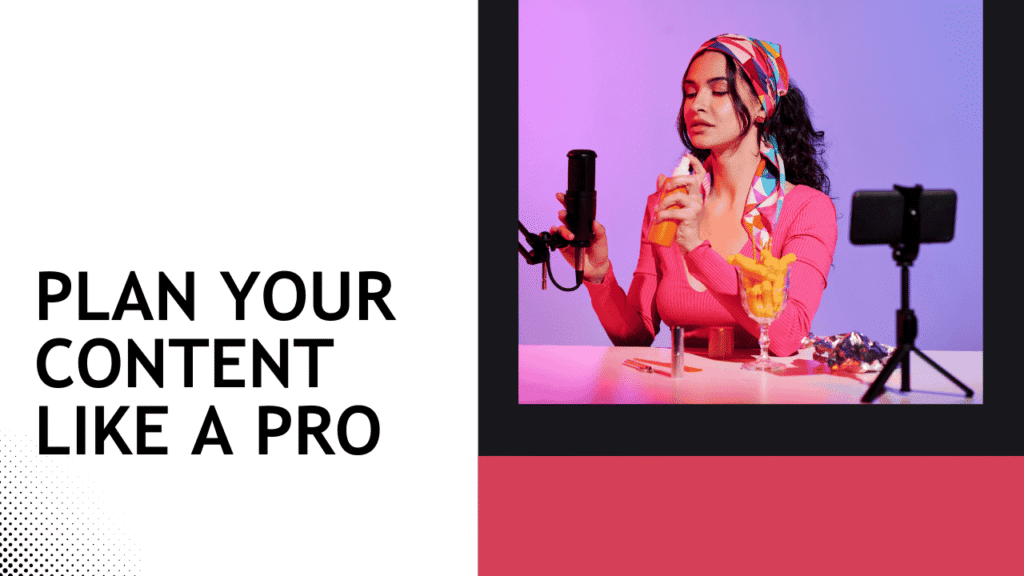Building a website may seem daunting, but in 2025, it’s more accessible than ever. Whether you’re launching a blog, portfolio, online store, or business site, this guide will walk you through the entire process—no coding required. Let’s turn your idea into a live website!
Why Build a Website in 2025?
A website establishes your online presence, builds credibility, and opens doors to global audiences. With user-friendly tools and affordable options, there’s never been a better time to start.
Pre-Launch Checklist
Before diving in, define:
- Your website’s purpose (blog, business, e-commerce, etc.)
- Target audience
- A memorable domain name (use name generators like Nameboy or LeanDomainSearch)
Choose Your Platform
The right platform depends on your goals:
- WordPress.org: Best for flexibility, SEO, and full ownership (recommended).
- Wix/Squarespace: Good for beginners who want drag-and-drop simplicity.
- Shopify: Ideal for e-commerce.
For this guide, we’ll focus on WordPress, which powers over 40% of all websites.
Select Web Hosting
Your hosting provider stores your website files and makes them accessible online. For beginners, we recommend:
- Bluehost: Affordable with one-click WordPress install.
- SiteGround: Known for speed and customer support.
For a detailed breakdown of hosting options, see our guide on How to Choose the Best Web Hosting for Your Blog.
Register a Domain Name
Many hosts (like Bluehost) offer a free domain for the first year. Choose a name that’s:
- Short and memorable
- Easy to spell
- Preferably a .com
Install WordPress
Most hosts offer one-click WordPress installation. Look for it in your hosting account’s control panel (cPanel).
Choose a Theme
Your theme defines your site’s design. Popular options:
- Astra: Lightweight and customizable.
- GeneratePress: Focuses on speed and usability.
- Kadence: Includes built-in templates.
Install your theme via Appearance → Themes → Add New.
Install Essential Plugins
Plugins add functionality to your site. Must-haves include:
- Yoast SEO or Rank Math: For SEO optimization.
- Wordfence: For security.
- Elementor: Drag-and-page builder.
- MonsterInsights: Connect Google Analytics.
Create Key Pages
Every website needs:
- Homepage: Clear value proposition.
- About Page: Your story and mission.
- Contact Page: A form or email address.
- Blog Page: For content updates.
- Privacy Policy: Required for compliance.
Use a page builder like Elementor to design these easily.
Write & Publish Your First Post
Start a blog to drive traffic. Tips:
- Write helpful, long-form content (1,500+ words).
- Use headings, images, and bullet points.
- Optimize for SEO—learn how in our On-Page SEO Checklist.
Optimize for Performance
- Compress images with ShortPixel or Imagify.
- Enable caching (via your host or a plugin like WP Rocket).
- Ensure mobile responsiveness.
Launch Your Website!
Double-check:
- All links work
- Site looks good on mobile and desktop
- Contact form is tested
Then, celebrate! You’ve built a website.
FAQ
Do I need coding skills to build a website?
No! Platforms like WordPress allow you to build visually with no code.
How much does it cost to build a website?
You can start for as low as $3–$10/month with shared hosting and a free theme.
Can I change my theme later?
Yes, but it may require some reformatting.
How do I drive traffic to my new site?
Publish helpful content, use SEO, and share on social media. For managing your tasks and schedule, use tools like ClickUp or Asana.
Conclusion
You now have a fully functional website! Remember, launching is just the beginning. Regularly update your content, monitor performance, and engage with your audience.